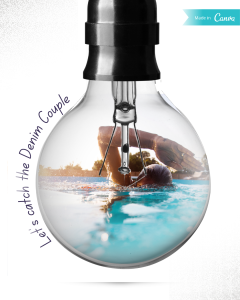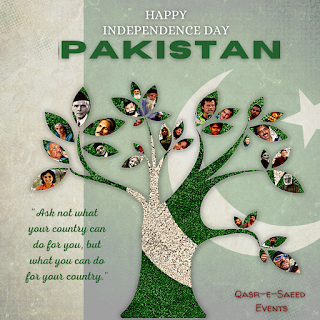In this tutorial, You will learn to create custom canva frames and the technique to create cutouts designs in Canva.
Special Note – Some design features or elements used in this design are available for Canva Pro users only. If you are using Canva Basic / Free version, avail 30 days free trial for Canva Pro.
Using frames and cropping images into a shape
Let’s start with the first one.
How to Create Custom canva frames?
In the Canva library, You can find hundreds of beautiful frames. Canva creative team is adding new frames in their library frequently. Sometimes available frames do not fulfill our requirements. So we need to create them from scratch.

To create customized canva frames, we need to get support from photopea, an online version of Adobe Photoshop.
Step 1 – Select your desired shape and turned it into complete black. In the case of an image, use brightness with reduced saturation. For elements, change all the colors into black.
Step 2– Download this slide as a PNG/JPG image.
Step 3– Upload this image in photopea. Apply the magic Wand effect on a specific area that you need to cut out or make transparent. Download this image now as PNG from photopea.
Step 4– Upload it again into Canva. Now your custom-made frame is ready. You can use it over any image or element as per your design need. Once you adjust it over your design, remove the background to get a clear look of your frame from the borders.


Add An Awesome Photo Frame Effect To Your Pictures
Is There a Magic Wand Tool in Canva?
I have contacted the canva support team to add this feature “Magic Wand” to their platform. They did not only appreciate the suggestion but were quite willing to add it in the future. See below a snippet of my communication with the canva team for your reference.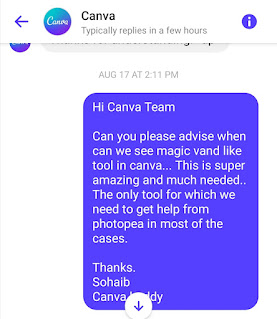
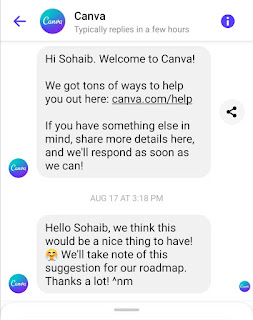
Below are some of the designs I created with the help of this technique.
Watch the video for more understanding.
How to create cutouts designs in Canva?
Cut out is an amazing design technique. If you search it on Youtube, You will find video tutorials but all those designs created in Adobe Illustrator. Some of my canva buddies created almost the same design in Canva. I have tried to create something similar to this design technique. Below is my design created by getting inspiration from this technique.
Easily Crop Images Online With Canva

For more detail regarding this design, Watch the above video from 5:03 to 13:45.
How to Get Canva Pro Team invite link 2023?
We share our paid canva pro team invite link 2023 for our users 100% for learning purposes only.’