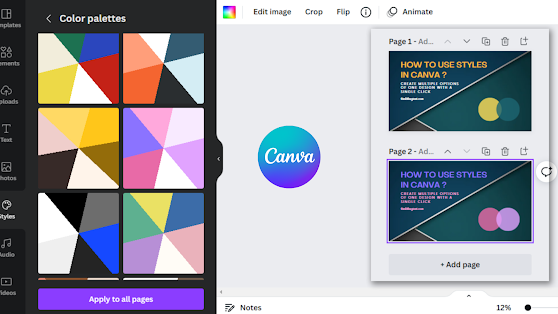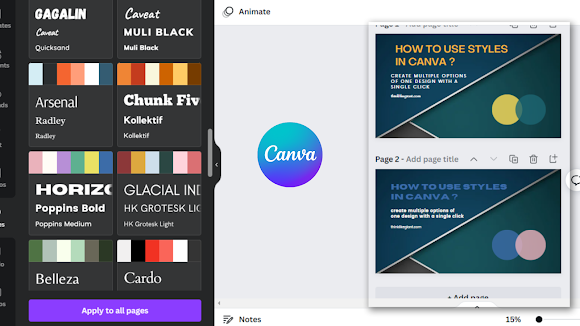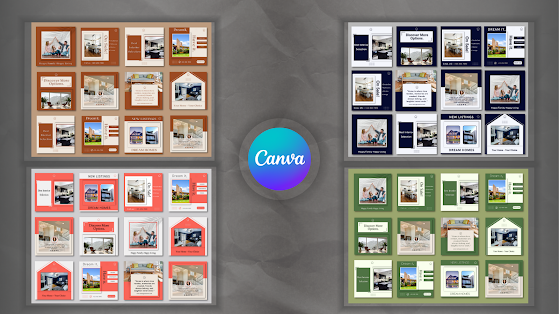Styles is one of the best features of Canva. I use it very often from the day the canva team launched it on their platform. With the help of styles, We can change colors, fonts, or both with a single click. This feature is very friendly for all graphic designers especially for newbies to create their designs with the best combinations of fonts and colors. These combinations in canva have been created by the super talented team of canva.
How to Use Styles in Canva ? Create Beautiful Designs with one Click.
In this article, You will learn about styles in canva.
- How to use styles in canva?
- How am I using the styles feature for my creative market shop?
How to find or use the styles feature in canva?
Currently, this feature is available for canva web or desktop users only. This can be found from the extreme left bar of canva under the photos section. Once we will click on it, it will show us the below options.
You can see all the three options of styles in the this snippet. There are many options available under each category.
- Color palettes
- Font Sets
- Combinations
Select your design first before applying any one of the above-mentioned options.
Let me show the results after the application of each option.
See below the blog banner of this post, First one is the original and for the second one, we have applied the style “ Colors” only. You can see the change in colors and it has been done with a single click only. In some cases, you may need to adjust the font size but this is not a big deal in comparison to what we get as results.
In the below image, we have applied the style “ Fonts” to our original blog banner.
In the below design, the style option “combination” has been applied. It changed both the fonts and colors with a single click.
How am I using the styles feature for my creative market shop?
I am using this feature for my creative market products. I apply the styles feature on my Instagram post template design to create more unique copies with the same design features. Let me show a couple of examples here. Below are the two Instagram post template designs that I have listed on my creative market shop. One is for travel and the other one is for real estate. You can see the two and four designs copies of each category. I applied this style feature and selected the best combinations of each category. In this way, I have given more options to my clients while shopping templates from my shop.
How to Sell Canva templates on the creative market?
Watch below video tutorial for the better understanding of this feature.