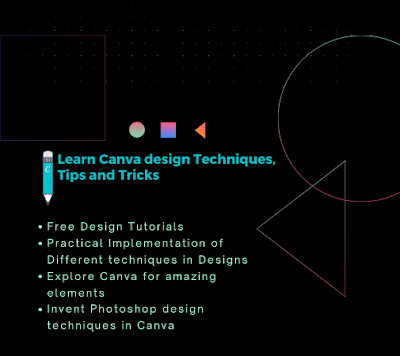One of the beauties of Canva is that the more you explore it more you learn new elements, techniques, etc.
My curiosity for different design techniques keeps me engaged within Canva.
Recently I managed to create a 3D heart frame in Canva for one of my Denim designs projects. So before getting you into any further discussion, let me share the steps for this design so that you can create something similar for your designs. Don’t forget to remember me in your prayers if you learn something new this time 😊
Step 1-Find out any hollow heart shape from the elements section.
Step 2-Change the color of the heart into red or chose any desired color.
Step 3-Apply your suitable background color.
Once you apply the above three steps, You would see the below design on your canvas.
Step 4-Download this design in png/Jpeg format and upload it again.
Step 5- Go into the effect and apply the “remove background. If you are not using the pro version then you may not be able to see this option. You can avail 30 daysfree trial version of canva to see this option. You can not use remove.bg here because of some reason, you will learn in the next step.
Step 6-Now comes the most tricky part of this design. After removing the background, you need to use the restore brush option immediately. With the help of a restore brush, regain the outer heart portion only. Keep the inside part of the heart empty. YOUR HEART FRAME IS READY NOW.
Step 7- Use any suitable photo from the photo section and apply it to the background.
Step 8-Adjust your own created heart frame on the whole canvas.
Step 9-Remove the background of your selected photo. Here you can use remove.bg option.
Step 10-Now crop your photo (after background removal). Adjust it on the front side of the heart the way that some of the portions will be outside, some will remain inside. It will give 3D look.
Step 11-Reduce the transparency of the heart frame by 15 points. It will help to achieve a beautiful result with the background photo.
Watch the video now for a better understanding.