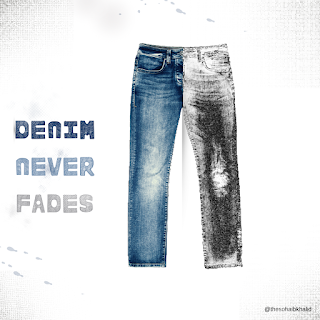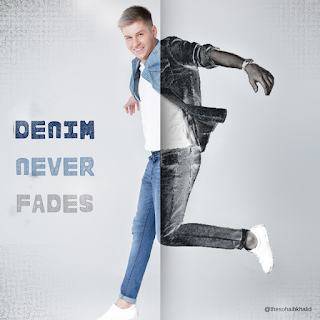Recently I have learned a technique to create a pencil sketchy effect or vector effect in Canva through my Canva master course from Nino. (To know more about him as well as to join this course, join the Facebook group “Canva Design Secrets”.
Though I have noticed a similar technique through some of the tutorials available on Youtube Nino’s way of teaching canva tricks is simply amazing.
Below are the designs, I have created so far with this technique. In today’s tutorial, I will share the steps for these designs to create such kinds of effects. You can play around with it to create designs according to your requirement, add more creativity so that people will ask you, how did you create it 😊
Step 1 – Use any image, remove its background, recently canva introduced a feature “Cut-outs”, see the below screenshot for your quick reference. You can simply check this feature and search the image of your choice directly without any background. You may need canva pro to use this feature or avail 30 days free trial period.
Step 2- Go to effects – Glitch – Apply Trace – Double click on Trace to adjust the settings (These settings will be up to your requirements but make sure to mark RGB Shift and colorize “0”, adjust “Power” “Brightness” and Transparency as per your design need.
Step- 3 Fine-tune your design with the shadow line only if you need to split it between colorful and sketchy look else for complete sketch effect, you don’t need to do anything. Download the shadow line, I shared through below mentioned tutorial earlier. You can also crop any part of your sketchy or colored image to give it more authentic look.
Design Travel Company Template Design in Canva
Watch the below video for your better understanding of the above steps.
Share your feedback in the comments, I would be happy to teach you more about Canva.