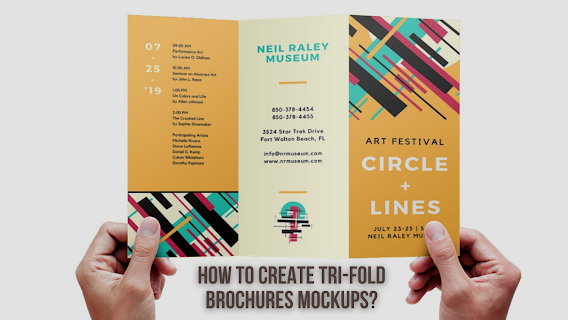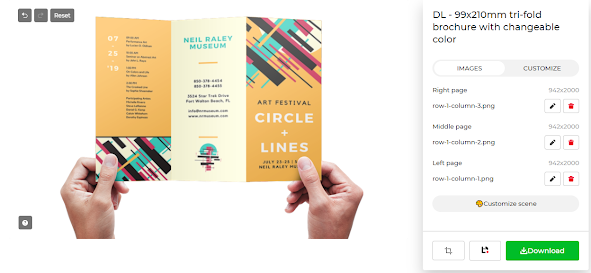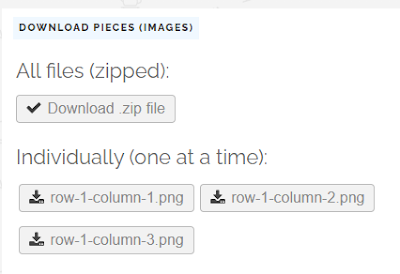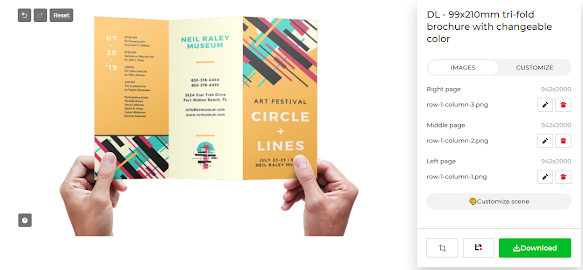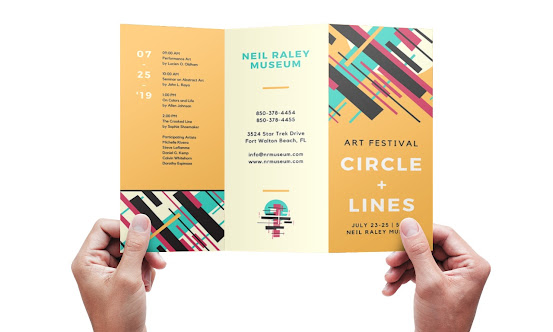In my previous tutorial, I had shared how to create bi-fold or tri-fold brochures in Canva. In this tutorial, You will learn, how to present your brochure’s designs with smart mockups. Mockups always look attractive and get the immediate attention of potential clients. It can also be helpful to display design portfolios.
How to Create Tri-Fold Brochures Mockups?
Step 1 – Select Any Tri Fold Brochure Template From Canva Library And Edit it with Your Details.
Step 2 – Download Your Design in PNG or JPG Format.
Step 3 – Open PINE TOOL SPLIT IMAGE From Google and Upload Your Design. Split the Images Horizontally in 3 Blocks.
Step 4 – Download All the Split Images As Zip File or Individually.
Step 5 – Open Smartmockups and Search “Tri Fold Brochures Mockups”. Select “Free” Mockups in This Category.
Step 6 – Upload Split Images One by One At Right, Medium, and Left Positions.
Step 7 – Download Your Mockup