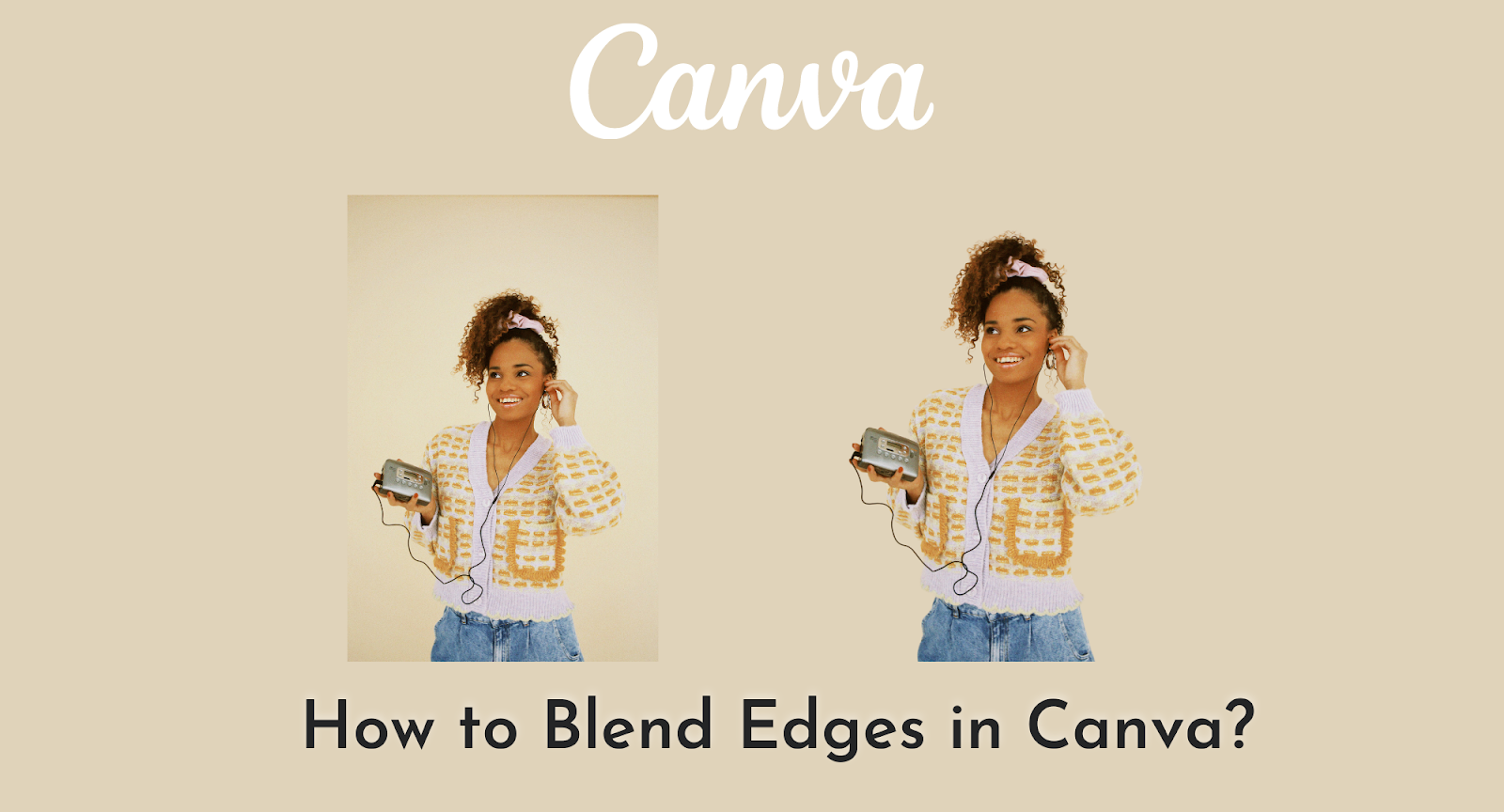Follow the below steps to blend the edges in Canva for any design or photo.
Easy Steps to Blend Edges in Canva
Step 1 – Select your photo and remove the background if necessary.
Step 2 – Go to the Canva elements section and search the keyword “Fade to transparent gradient”.
Step 3 – Position this gradient at the bottom of your photo or at any place where you want to hide the sharp edge. Match both the colors of this gradient with the background color of your photo.
Step 4 – Duplicate your gradient and place them on top of each other to fully cover the edges.