It is an outstanding addition to Canva’s features which will help video editors explore their creativity more and create stunning videos for their different sorts of projects in canva.

How to remove video background in canva and explore creativity?
In this tutorial, I will take you to some steps to remove backgrounds from videos in canva with a few clicks.
Step 1– Choose the video you need to remove the background.
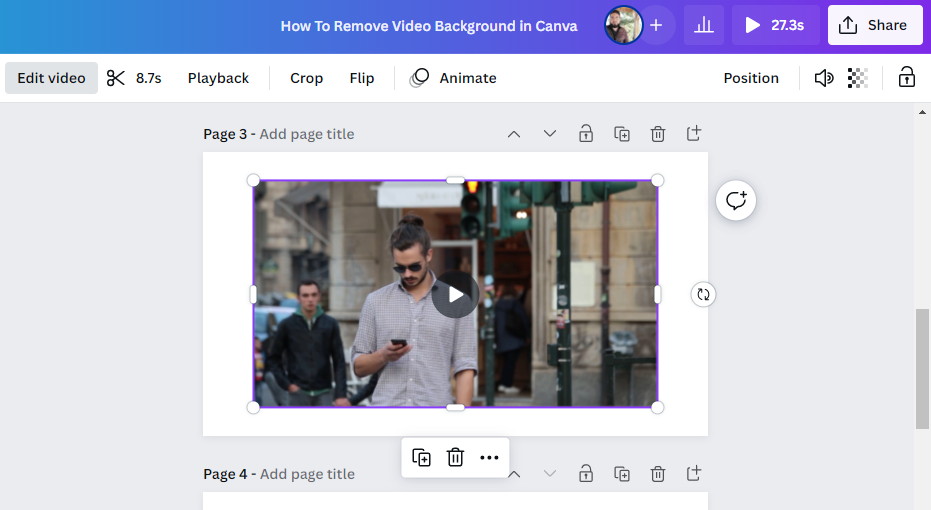
Step 2– Click on the option “Edit video” in the top row of your page.
Step 3– Now press on the video background remover as shown below.
You are done!
Currently canva does not offer an eraser or restore option for this tool as image background remover but hope to see it very soon.
But the best thing with this option is that you can apply adjustment / filters i.e Brightness, Tints, shadows, etc on your videos after removing the background.
