If you are searching for a way to create an animation in Canva that will work when someone clicks on it, then let me tell you there is no such possibility in Canva yet. However, Canva has many different types of animations available on their platform which you can apply to your page, element, or text with just one click. Canva also has motion effects and custom animation creation features which can help you create beautiful animated designs and videos.
How to Animate on Click in Canva ?
In this article, I will share all the available animation types and how you can add all those Canva animations with simple clicks. This is the beauty of Canva; seeing different types of animations on one side of your design makes it easy for users to click and try different types of animations on any page, element, or text, and you can better decide what suits your design.
Below are the types of available animations in Canva:
- Page and Photo Animations
- Text Animations
- Element Animations
- Custom Animations
- Motion Effects
- Magic Animations
Page Animations: If you want to animate the whole page, such as giving it a zoom in and out effect, use this animation. I have created a Ken Burn effect in Canva with Canva page animation.
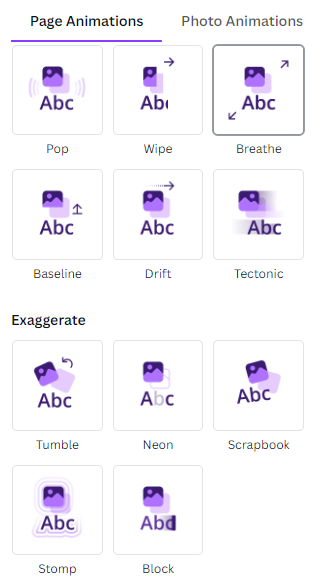
Text Animation: This is my personal favorite, especially when I have to apply a typewriter effect in my videos created with Canva. It keeps users engaged in reading while seeing your designs with text.
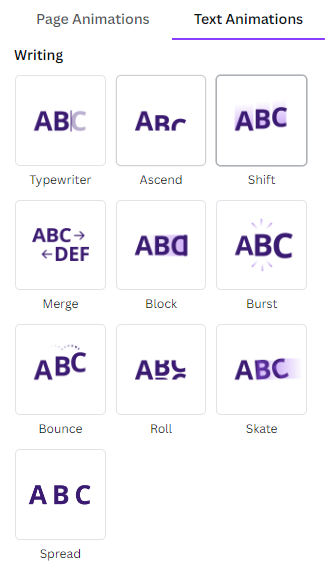
Element Animations: This is helpful if you want to create animated videos because you want to animate specific elements. It is also useful when creating presentations and chart visualizations where elements need to be animated.
Custom Animation: This is a great addition to Canva’s features. Sometimes we don’t get the required animations for our elements or text, so the customization option greatly helps us.
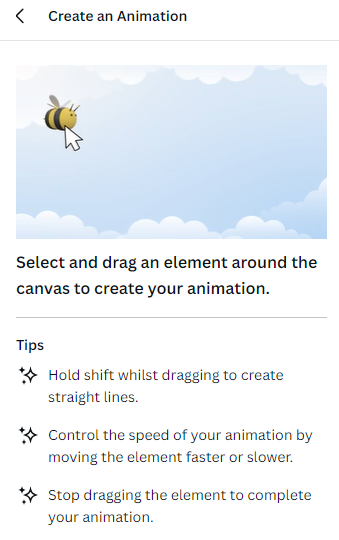
Motion Effects: Currently, Canva has added four motion effects, and all of these are amazing for enhancing user engagement in your designs.
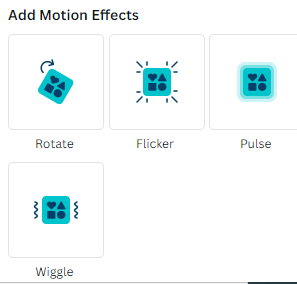
Magic Animations: Canva has announced on their Facebook community pages that they are going to launch a magic animation feature, and we are all excited to know more about it. Stay tuned with Canva to learn about this feature.
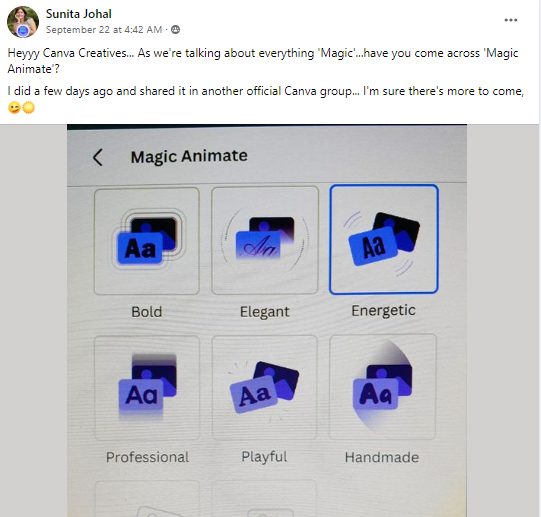
By knowing all the above animation types, you can learn how to effectively add Canva animations with one click based on your design needs. Also, it’s great that Canva is adding new animations and features to their platform regularly, so keep connected with it and make your professional skills more useful at work.