Coloring books have become increasingly popular over the years, not just for children but for adults as well. Creating your own coloring book can be a fun and creative way to showcase your artistic skills, share your favorite images or quotes, or even make a personalized gift for someone special. With the help of Canva, a popular graphic design platform, you can easily design and create your own coloring book.
How to Make a Coloring Book in Canva ?
In this tutorial, we’ll explore 3 ways to make a coloring book on Canva, whether you’re a beginner or an experienced designer. So, let’s get started and unleash your inner creativity!
1. The Easy Way to Create a Custom Coloring Book on Canva with Pre-Designed Templates
One of the quickest and easiest ways to create a coloring book on Canva is to take advantage of the platform’s pre-designed templates. By simply searching for “coloring book” in the search bar, you’ll be presented with a wide variety of pre-designed coloring book templates that are ready to use. These templates are perfect for those who are short on time or who want to create a coloring book without having to start from scratch.
With over 100 pre-designed coloring book templates available, there’s something for everyone, no matter what your interests or style preferences may be. Whether you’re looking for a coloring book for kids, adults, or something in between, you’re sure to find a template that suits your needs. From animals and nature scenes to intricate mandalas and abstract designs, the possibilities are virtually endless.

2. How to Create a Coloring Book on Canva Using Illustrated Elements
Creating a coloring book is a fun and creative way to share your favorite illustrations and designs with others. With the help of Canva’s vast library of illustrated elements, designing a coloring book is easier than ever before.
- To get started, simply open up Canva and navigate to the search bar.
- Type in “illustrated elements for fruits” and watch as dozens of colorful and whimsical illustrations appear on your screen.
From apples and bananas to strawberries and watermelons, you’ll find a wide variety of fruit-themed illustrations to choose from.
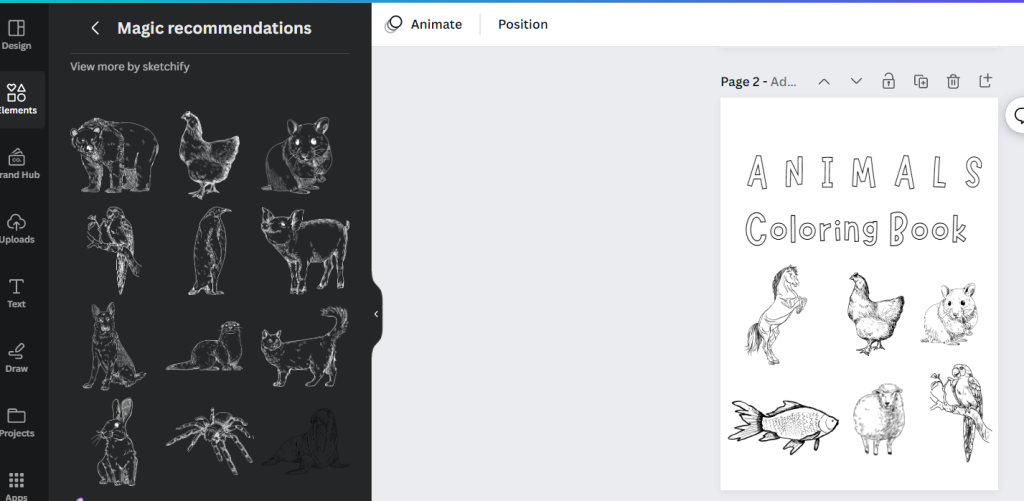
Once you’ve found the perfect elements for your coloring book, simply drag and drop them onto your canvas. From there, you can resize, rotate, and reposition each element until your coloring book looks exactly the way you want it to.
With Canva’s illustrated elements library at your fingertips, the possibilities are endless when it comes to creating a one-of-a-kind coloring book that’s sure to delight and inspire.

3. Unleash Your Inner Artist: Learn How to Draw Custom Illustrations for Your Coloring Book with Canva’s Draw Tool
If you’re someone who loves to draw and wants to create truly unique illustrations for your coloring book, then Canva’s draw feature is a must-try. This powerful tool allows you to draw anything you like directly onto your canvas, giving you complete creative control over your designs.
- To get started, simply open up a new design in Canva and click on the draw tab.
- From there, you can select the brush size, color, and opacity, and start drawing whatever you like.
Whether you’re a beginner or an experienced artist, the draw tool is easy to use and provides a range of options to help you create the perfect illustration for your coloring book.

Not only is the Canva’s draw tool a great way to create custom illustrations, but it’s also a great way to improve your drawing skills.
How to give sketchy effect in Canva to anything ?
With Canva’s intuitive interface, you can experiment with different styles and techniques, and even use the draw tool as a digital sketchbook to practice your drawing skills.